Microsoft announces an update of the classic version of the Microsoft Office suite will be available later this year.
On the occasion of the conference held earlier this week, Microsoft presented the software of the Office suite for Windows 10. Optimized for touch interfaces, they are the first universal applications that will be available on all editions of Windows 10, be it PC, tablet or smartphone.
But in parallel, Microsoft is working on a new major update after classic Office. On its official blog, the development team explains: "This suite will offer the most complete Office experience to which you are familiar and best suited to the PC with a keyboard and a mouse."
Dubbed Office 2016, this classic office suite will be launched in the second half of this year. According to previous reports, Microsoft has already released a Technical Preview release to its partners. Office 2016 is expected to reintroduce a dark theme and ship the Tell Me engine already available within Office.com.
Finally: A use for the Ribbon!
In Touch, Microsoft’s often-maligned Ribbon interface has found a natural ally. When using a mouse, clicking back and forth between Ribbon panels to get to a command adds an extra step compared to using a set of drop-down menus. When using Touch, it feels quite natural to click on the desired panel, and then on the command.
PowerPoint’s new Ink Tools make me want to give a talk
Sometimes it is the little things that create loyalty. For veteran presenters, the Ink Tools available in PowerPoints Slideshow mode may be one of them. PowerPoint already lets you point & annotate slides when presenting, but the UI is a little tricky — especially in a dark room. Now there are simple pen, highlighter, and eraser tools you can operate with either your mouse or a stylus to annotate slides during a talk, without having to click through menus to get to them. The annotations are kept completely separate, are easy to erase, and don’t mess up your presentation. This is a great way to add some spontaneity to a presentation without too much extra effort. I can easily see having a Windows tablet (the Surface Pro 3 is pretty ideal in this case) nearly flat in front of me while I present. I can then illustrate my points by sketching on the screen. Ink isn’t a replacement for looking up at a projected screen with a laser pointer (it is a lot better if you are looking at the same image as the audience, rather than appearing to be some sort of Wizard of Oz behind the curtain), but for detailed annotations — or Webinars where no one can see you anyway — it will be very helpful.
Excel for Touch is cool, but is it enough?
Microsoft has done an excellent job of creating a touch-friendly spreadsheet with Excel Preview. It is pretty easy to select cells, rows, or columns with fingers or a stylus. Once you make a selection, handles pop-up to make it easy to manipulate. As with the other touch-friendly Office apps, the simplified ribbon is also easy to use. I was a little surprised to find that this version of Excel doesn’t run macros (at least those written in VBA). Perhaps that will be changed before the final release, but macros are such an important part of so many models that it will definitely limit its usefulness.
As its name suggests, Office for Windows 10 could only be compatible with the next major release of Windows, while that Office 2016 will be an update to Office 2013 and should display backward compatibility for users of Windows 7 and 8.




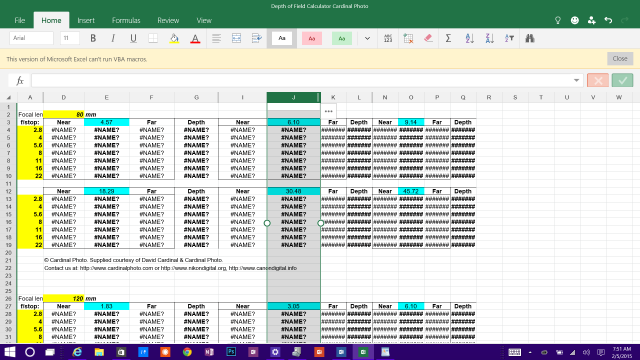
ConversionConversion EmoticonEmoticon