With Data Saver for Chrome, Google offers to transit any unencrypted traffic through proxy servers compress data of the sites visited to save the amount of data to users who need to be careful not to consume too much bandwidth.
Google has quietly launched a new extension for its Chrome browser, Data Saver (or "data saver" in French), which allows users to reduce the amount of data consumed when visiting websites, which is particularly useful for those who fear reaching too quickly fair use their quota on 3G and 4G mobile plans. The extension is available for Chrome on PC or Mac, Android, iOS and Chrome OS.
Like other caching techniques implemented automatically by some mobile operators, with risks to the confidentiality of data, Data Saver passes all traffic from the Internet by a data compression server. As the name suggests this server compresses HTML pages (like a .zip) before returning to Chrome, which decompresses. Downloaded content weight is reduced, but can also lose quality images that are optimized.
The idea is exactly the same as the Nokia Xpress browser (or Opera Mini), but it is implemented with more caution and respect for the protection of the confidentiality of user data. Indeed, while Nokia and Opera deal including HTTPS content encrypted with SSL / TLS, a temporary decryption mechanism, Google has chosen not to relay to its servers SSL pages or even pages read in mode " Private Browsing. "
"When using the data saver, Google's servers reduce the amount of data downloaded when you visit a Web page. The amount of data saved depends on the type of content page. However, secure pages (including the URL starts with "https") and pages in incognito mode are loaded without data economy, "explains Google.
However, because it is done as a proxy that hides the user's real IP address, Data Saver extension may also pose problems to services that require location-based IP address, or servers intranet. It is of course to disable the extension with a single click:


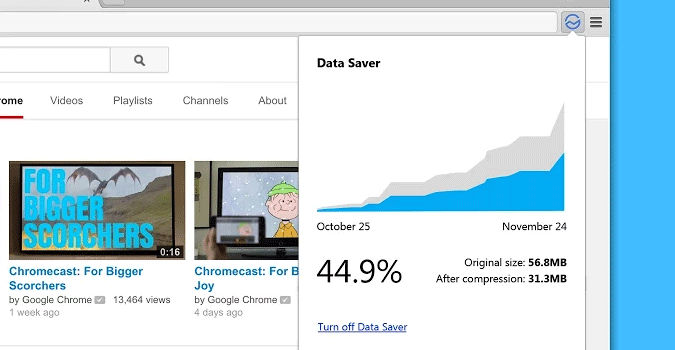
ConversionConversion EmoticonEmoticon