Want to make a Firefox OS test without purchasing one of the low cost smartphones that come with the operating system or replace the operating system on your existing smartphone with a more or less unstable version of Boot to Gecko (the open source version of Firefox OS)?
Today there is another option: b2gdroid. This is a free application that lets you get the experience of Firefox OS on an Android smartphone.
Here's the idea. Just install b2gdroid on your smartphone, as you would with any other application, press the Home button on your device and choose "Firefox OS" rather than the usual Android application launcher . Therefore, this action will have the effect of loading an application launcher that resembles Firefox OS, and feeds smartphones like the ZTE Open C. But today, what you get is more than just replacing your homescreen and application launcher.
Firefox OS on the Galaxy S6
The first thing you will see is a lock screen that shows the date, time, and a lock button that you can drag to the left to open the camera or swipe right to unlock
Once you unlock the device, you will see a welcome screen with large buttons for all applications on your device, as well as custom settings and Firefox applications. There was also a search bar at the top of the screen that you can use to search the web, or open websites. After all, the home screen and the whole experience of Firefox OS is essentially a great web browser.
Near the top of the screen, you'll also find shortcuts to important features, such as access to the Messages application, Contacts, Browser, and the Marketplace (which is the Mozilla application store for third-party applications developed using HTML5 and other web technologies).
You can download and install applications from the App Store as if using a Firefox OS device.
Basically b2gdroid gives you a good idea of what Firefox OS looks like, and how it works. But at the time I write this, the application is a bit slow and unstable. She often hangs, takes a long time to load, and running slowly, even on devices with reasonably fast processors.
Today there is another option: b2gdroid. This is a free application that lets you get the experience of Firefox OS on an Android smartphone.
Here's the idea. Just install b2gdroid on your smartphone, as you would with any other application, press the Home button on your device and choose "Firefox OS" rather than the usual Android application launcher . Therefore, this action will have the effect of loading an application launcher that resembles Firefox OS, and feeds smartphones like the ZTE Open C. But today, what you get is more than just replacing your homescreen and application launcher.
Firefox OS on the Galaxy S6
The first thing you will see is a lock screen that shows the date, time, and a lock button that you can drag to the left to open the camera or swipe right to unlock
Once you unlock the device, you will see a welcome screen with large buttons for all applications on your device, as well as custom settings and Firefox applications. There was also a search bar at the top of the screen that you can use to search the web, or open websites. After all, the home screen and the whole experience of Firefox OS is essentially a great web browser.
Near the top of the screen, you'll also find shortcuts to important features, such as access to the Messages application, Contacts, Browser, and the Marketplace (which is the Mozilla application store for third-party applications developed using HTML5 and other web technologies).
You can download and install applications from the App Store as if using a Firefox OS device.
Basically b2gdroid gives you a good idea of what Firefox OS looks like, and how it works. But at the time I write this, the application is a bit slow and unstable. She often hangs, takes a long time to load, and running slowly, even on devices with reasonably fast processors.


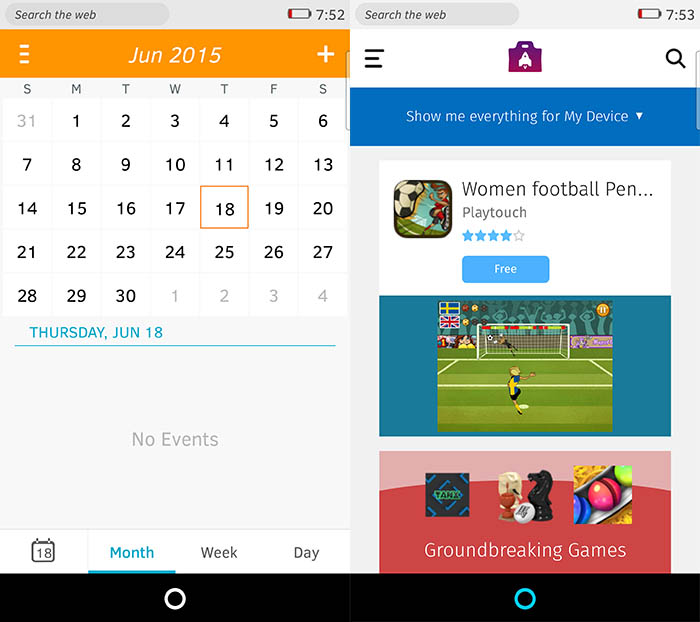
ConversionConversion EmoticonEmoticon